Rollyo - Searchengine Taste Test #2

I love my family. I remind myself of that often during roadtrips that extend over the length of the average DVD. My patience, just as with every American Dad is tested every summer on America's highways. Random bathroom breaks, fighting in the backseats and the inevitable, "Are we there yet?" are occurences I can depend on. Experience has taught me effective countermeasures for these happenings, but there is one event that still challenges me. I hate asking for directions.
My wife is convinced that it is a deficiency in the Y chromosone, if she is correct I can not say. What is certain however is that when I am making really good time, more often than not I am off course. Usually my wife is the first to notice this (Mrs. Stroud has a spider-sense for such things.), but there are times when she has slipped off to sleep and I am alone in my awareness of how lost we are. Being a slave to male pride, I begin plotting on ways to secure direction without alerting my wife and a storm of sarcasm beginning with, "I told you so." Usually I pretend to get thirsty, or stop for gas and dash into a gas station. As nonchalantly as I can, I ask the clerk for the quickest way to our destination. That is when another problem arises, can I trust who I ask to give the information I need?
I sometimes find this an issue online. For example, let's say I am looking into the actions of a certain company and I want to keep a close eye on what they are doing now and (hopefully) what they are planning next. How do I distinguish reliable intel from rumors, lies and innuendo? Answer: Rollyo

Rollyo is a searchengine with a twist. Your search options are to choose a "trusted guide" who has created a series of weblinks that they feel are trustworthy. Now when you do a search for intel against their list of aggregated websites, you are getting (presumably) a higher grade of information.
Let me show you an example of what I mean. Let's visit www.Rollyo.com. (Below is a screenshot of their homepage. )
Let's say I want to keep an eye on Google. I start off by checking to see if there are any blogrolls already created on the subject. I do this by clicking the "Explore searchrolls" link. (See the arrow below?)
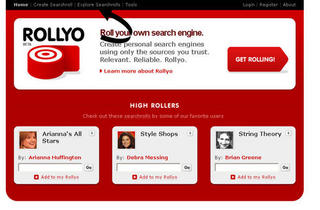 That link takes us to a searchpage where I enter in my search term - "Google" and then I hit the "Go" button. (But you knew that already didn't you?)
That link takes us to a searchpage where I enter in my search term - "Google" and then I hit the "Go" button. (But you knew that already didn't you?)
My search results bring up quite a few searchrolls and not all of them are stellar. For example, I check and see that some rolls only have a link to the Google homepage. Others had a link to things totally unrelated to Google and there were some that I found quite interesting. Let me show you what I mean by comparing two different types of searchrollers: Badrinath Srinath and Kenneth Clayton. (In the screenshot below I am pointing them out in the search results.)
Badrinath's Searchroll is called "All About Google" interesting enough. I click that link and a small window opens up revealing the websites Badrinath has chosen as being authoritative on the subject. (See below)Not bad! I see links to news sources that cover the entire search industry and blogs that focus on rumors concerning Google. I then click Kenneth Clayton's "Blogging Google" searchroll and find that among his links were Google employees with a blog as well as a few rumor blogs about Google. (No screenshot - sorry.)
So what do I do with this? I have to decide if I want to search on Google according to news and rumors (Badrinath's Searchroll) or rumors and insight from Google employees (Kenneth's Searchroll). Let's say I flip a coin and decide to go with Kenneth's Searchroll. I enter "podcast" because I am curious as to what Google is doing in that area. Soooo... I click Kenneth's "Blogging Google" link and enter podcast as a search term. (See the arrow below?)
The search results come back and after scrolling through the sources I find information to a deal with Real Networks and a story on a pending Google media device (see arrow). Just what I wanted to know! And just like that, instead of searching through tons of sources, I have restricted my search to only the best sources (according to Kenneth Clayton that is).
 I like Rollyo for the reason cited above and also because it helps me identify experts in diverse fields. Let's say that I am looking for a developer proficient in... umm... javascript. Yeah, let's go with that. I head back to the "Explore Searchrolls" link at the top of the page and do a search for "javascript." Among the results, I see the searchroll - "JavaScript rolled by Garret Dimon." I click on "Garret Dimon" and look at the information he added to his profile. Not much, but at first glance I see all I need, a link to his homepage. (See arrow below)
I like Rollyo for the reason cited above and also because it helps me identify experts in diverse fields. Let's say that I am looking for a developer proficient in... umm... javascript. Yeah, let's go with that. I head back to the "Explore Searchrolls" link at the top of the page and do a search for "javascript." Among the results, I see the searchroll - "JavaScript rolled by Garret Dimon." I click on "Garret Dimon" and look at the information he added to his profile. Not much, but at first glance I see all I need, a link to his homepage. (See arrow below)
- I go over his website and find this quote, "I’m an Information Architect with Bright Corner where I focus on usability, accessiblity, and application interface design" and his business card with his email and phone number. Kind of groovy, yes?
So what is my final verdict?
Rollyo is a cool tool in the making for mining competitive intel and finding leads to potential candidates. Since Rollyo is just out of the gate the results are somewhat limiting. Be that as it may, I recommend giving Rollyo a peek and rolling a search of your own. Digability rating: One to watch
[If you like what I give away, you will love what I charge for. Check out Digability: The Recruiter's Guide To The Internet.]
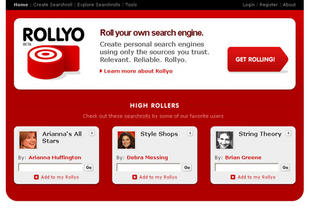
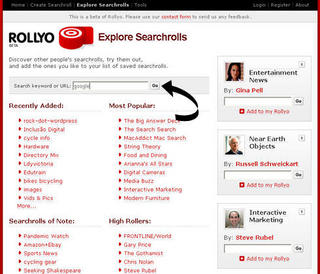
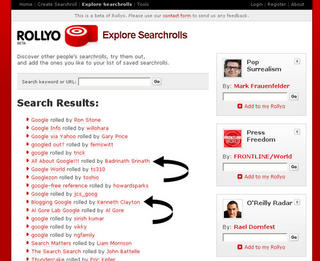
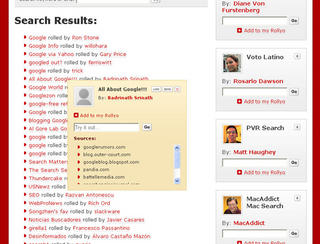

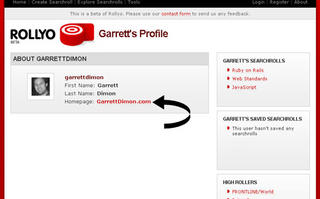

0 Comments:
Post a Comment
<< Home