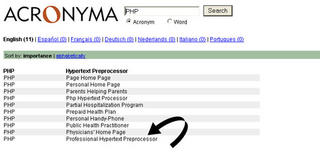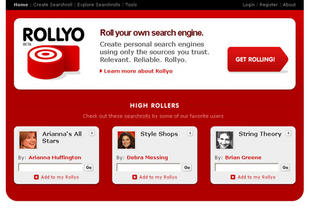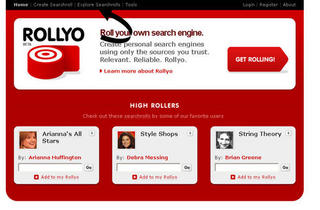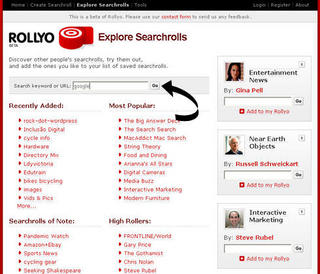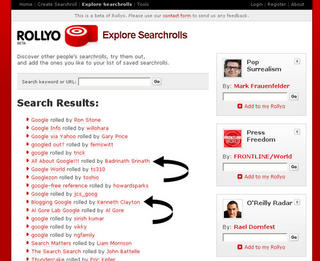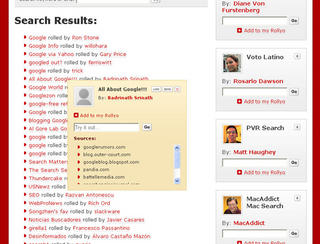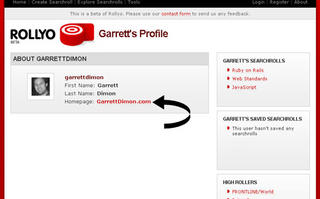Check out this new website I found the other day! If you are a booklover then you will love the concept of this site. If you are a sourcer, you will grow to love it even more. Here is a snippet from their website to let you know what they are all about...
It is ConnectViaBook's vision to be the favourite destination for booklovers. We want to provide an environment where readers can share their excitement from having read a great book and where everyone, through a passionate exchange of ideas, information and knowledge, can question, learn, grow and emerge not only wiser but also having made new friends from around the world. We believe that we can only achieve our vision if we provide the very best environment for readers to connect, discuss and share their excitement and passion for their books.
I read a little further to see what it is they have to offer their patrons.
Create multiple booklists
Publish your booklists on your website or in your blog
Link to your booklists
Get book recommendations from members who like the same type of books as you
Ooohh... My sourcer-sense started tingling after reading that! (Its sort of like a spider-sense, but without the spandex and webshooters.) So, I figure I would join up and see what I could see.
First of all, signing up was easy enough with 4 major steps. The first step was login, password, yadda-yadda... Second step was creating a booklist. (See below)

The default to name the Booklist was "My First Booklist." Okay easy enough as well, but I wanted to do something clever. Instead of going with the default, I chose to title it "TechReader1" and then I added "C++" in the keywords slot. Why? "Elementary my dear Watson," I say to... umm.. nobody, but I digress.
Connect via books is set up to bring booklovers together. As I am (with this example) trying to find some software developers skilled in C++, I begin looking for books on C++ that I may find booklovers who read C++ books. Presumably these C++ book readers are software developers who code in C++. (Who else would be reading these books?")
Okay, so once my criteria was entered, I get back a list of books covering C++ technology. Connect Via Books (heretofore referred to as "CVB") wants me to create a booklist, so I choose 4 books at random. Once these 4 books are chosen, a purple booklist appears on the right side of the screen. (See arrow below)

Once I have my booklist, I go to step 3 where I enter in profile information such as my location, a few words about my background, et cetera. I scan to the bottom of the page and notice something I liked. Like the social networking site "Linked In," I have the choice of setting parameters on who can contact me and why. Among the choices are:
I would like to be contacted by people who:
[ ] Who want to give me a job
[ ] Who want to offer me consulting work
Very cool! (See below) I start to get excited about the possibilities.

On this last step they ask for a mug shot. (see below) Since I am only experimenting, I decline the invitation.

Now with all that business done, I decide to do a bit of searching. After getting my account validated by clicking a link found in the email CVB sent me, I was ready for action. I go back to CVB and my automatic homepage is waiting on me. I was pleasantly surprised that as soon as I arrived, CVB had read my profile (someone in Atlanta who reads C++ books) and introduced me to another person in Atlanta (or at least mentions Atlanta in their profile) who reads C++ books. Neato!

Well, I am encouraged a bit now, so I decide to go for it. I click the "Search" tab (under the CVB logo) and leave my search parameters as wide as I can. I set my options to find people anywhere in the world, who are open to receiving job offers, consultancy work and (for good measure) open to relevant ventures.

I get back 3 results. Not a landlslide, but valuable nonetheless. I began to wonder if my results were limited to the C++ book readers who happenned to read the books I chose in my list. I also wondered if these three CVB members appeared in the results because of their proximity to me. Not sure, something to check at a later date.

Anyways, I click the first link and find the following profile. (See below) Let's say that after reading his profile that I want to contact him and that he has indicated that he is open to recieving a recruiter call. I click the "send message" link and hope to land a potential hire.

Drat! Looks like I have to pay to play. (see below) No worries... Everyone has to eat. To contact this person I would have to get a premium membership which is (roughly) $7.27 a month. (CVB is located in the UK)

So is CVB a good tool for sourcing? I think it has serious potential. Mostly because it reminds me so much of "Linked In" in its earlier stages. I like its basic functionality and the fact that you can save profiles of different members in a folder.
Digability rating: One to watch





 Check out this new website I found the other day! If you are a booklover then you will love the concept of this site. If you are a sourcer, you will grow to love it even more. Here is a snippet from their website to let you know what they are all about...
Check out this new website I found the other day! If you are a booklover then you will love the concept of this site. If you are a sourcer, you will grow to love it even more. Here is a snippet from their website to let you know what they are all about...