Go-go Gadget - Browster!
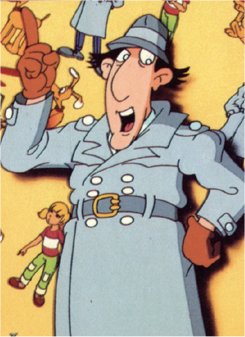
Someone pointed out to me a browser plugin called Browster. (Somewhat reminded me of a product called Etour, but I digress.) It is designed to make your searching faster, so of course I checked it out.
Here is a blow-by-blow of how it do what it do.
1. Instant View of Webpage
(After placing some lightning bolt icons beside the search reults of a searchengine. ) Browster instantly shows you the page. Saves Back button clicks, removes page load delays. Saves time, simplifies your browsing.

2. Navigate and browse
Browster shows you the full web page, not a thumbnail. Click links or read the page. It's also easy to close - just mouse out!
3. Jump to next result
Use your mouse wheel to automatically jump from result to result. Click the Next and Previous buttons on the Browster toolbar. Also use the PgDn and PgUp keys or your arrow up and down keys.

4. Prefetch your favorite sites. To set prefetching on any site, right-click the link on the list, then choose "Browster preload on/off".

5. Browster installs easily into Internet Explorer. Runs automatically the next time you browse. Browster is a small plugin (717K) to Internet Explorer 6.0 or later. Takes 15 seconds to install. Easy to uninstall, no spyware. Does not take space on your Internet Explorer toolbar.


Click to vote for Digability!






